Do you want to enter the market quickly, but don’t want to spend a lot of time and money on design and layout? Then you will definitely like our experiment.
We’ve taken three AI website builders that will help you launch a simple website or a product landing page quickly and relatively budget-friendly. We will evaluate the ease of customization, as well as the speed and cost of implementation.
We’ll build the same landing page, on the same prompt:
A landing page for a modern designer chair brand
naturalistic rendering, big images of chairs, minimalistic, light white and light gray, scandinavian style, flatness of surface, peach fuzz and grey
Our design candidates are Dora AI, Framer and Unicorn platform.
Unicorn platform: for those who want it simple and clear.
Unicorn Platform offers to quickly create a website for your project. And you can do it for free. Yes, no one will give you a personal domain for free, but you can publish 10 pages at once and even add your own code to them.
Right after registration, you can choose a template from a library of pages divided by semantic categories, which is convenient if you are not a master of composing prompts. And this option also allows you to use design patterns specific to certain areas of business.
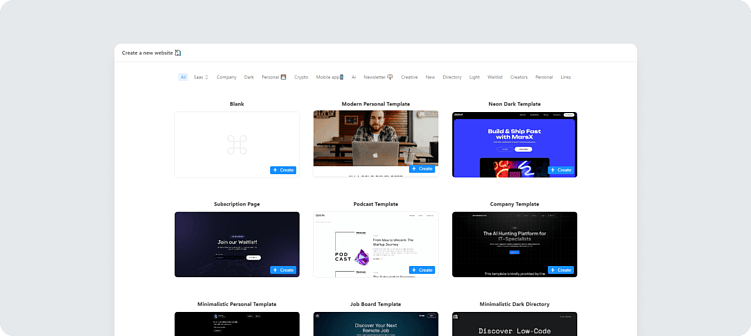
Template Library
It took us 3 minutes to generate a page of 15 blocks. The understanding of prompt is not at the highest level yet. Somewhere the service hit it well, and somewhere it offered strange ideas.
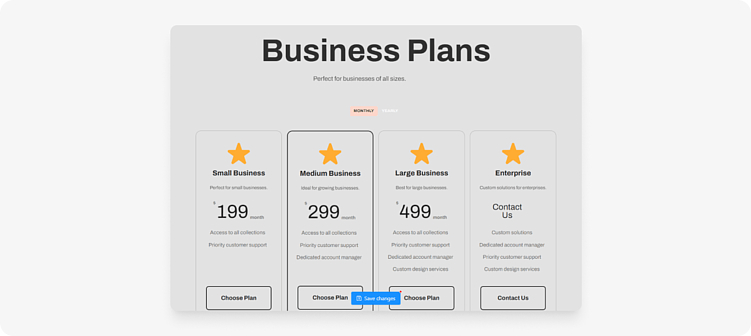
Chair subscription plan. So you don’t have to choose between peaks and… you know yourself
Minimalism and gray is present, but the content needs refinement.
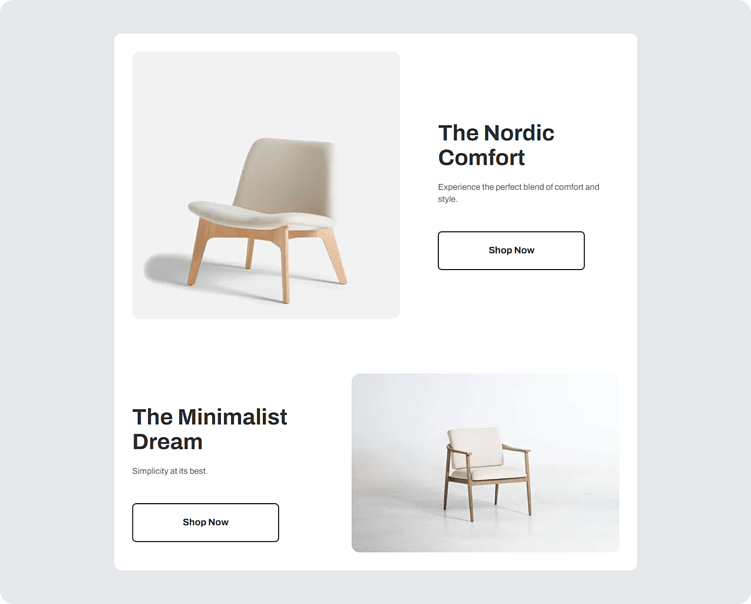
The block in color
The result can be edited block by block. It looks as if we have entered a typical website builder like Tilda or Squarespace. The editing process is intuitive. The service allows you to easily change the design and structure of the site even without a deep knowledge of design.
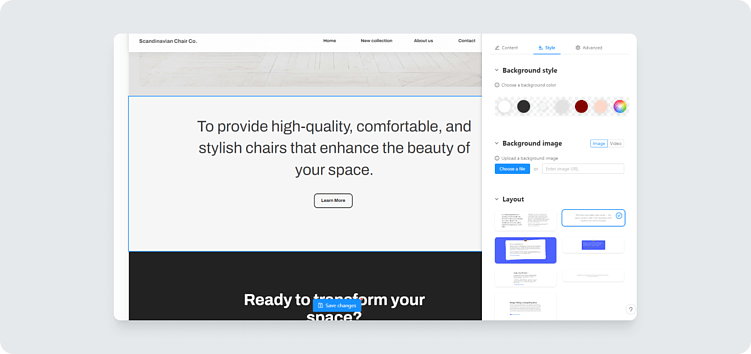
Example of editing a block
You can even completely replace the block with one you find in the library, or delete the one you don’t like.
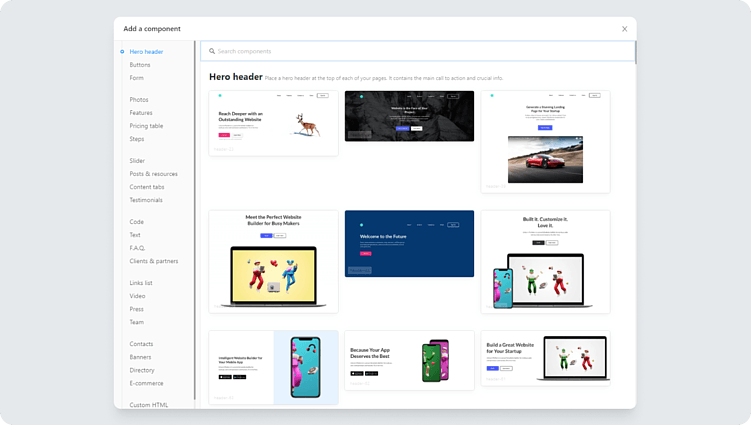
Component Library
There is no option to create a custom block, which is usually chosen by designers to not be limited by ready-made solutions of the site. But there is an option to enhance the block with AI.
AI here plays not only the role of a designer, but also a copywriter. The service offers to rewrite the text, change the tone, correct grammar and punctuation, translate into several languages, reduce or change the amount of text in the block. You can even trust fate and chance with the “randomize” option, when the AI will rewrite the text itself or do it according to a prescribed prompt. Looking ahead, the Unicorn platform has the best text editor compared to other AI builders tested.
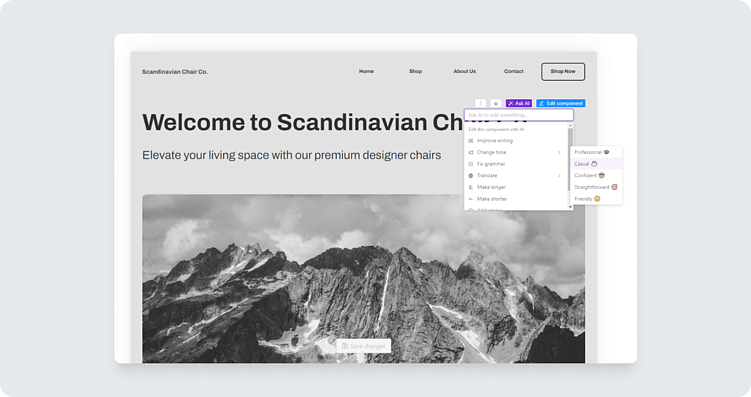
An example of working with text using the AI editor
In addition to the settings of each block, there are also general site settings. You can set global styles: color scheme, fonts, font size and lettering, buttons, inpaths, rounding radii, shadows, cards, indents. And all this with visualization for those who are far from design, but really want to play with shapes and formats.
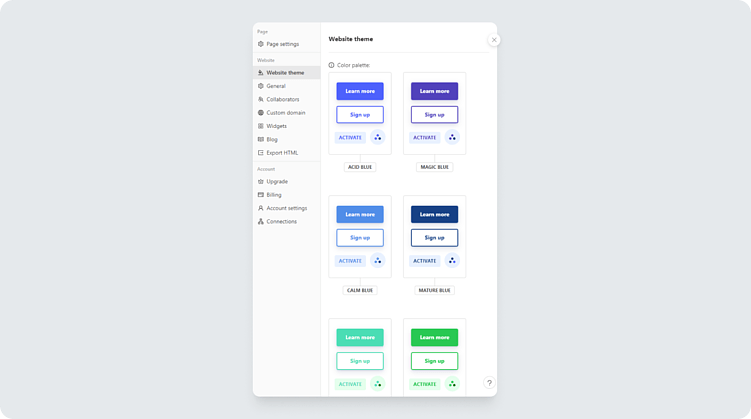
Playing with the color scheme and buttons
There is here and automatic adaptation of the site for different devices. Works well, the text on the images do not overlap, the indentation between the blocks are preserved.
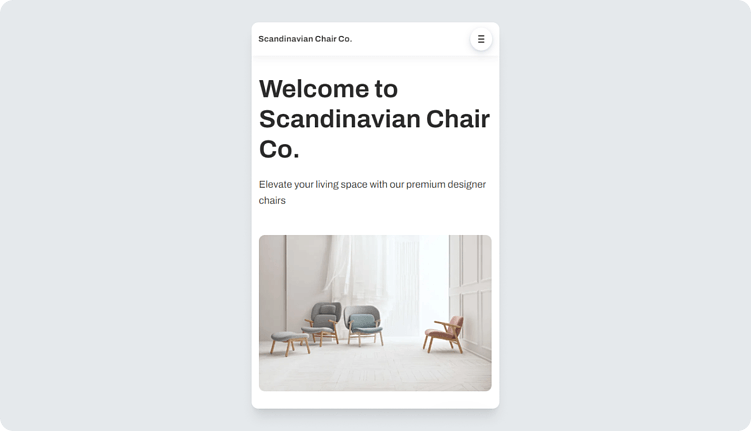
This is how the site looks from the phone
But we should note at once that you can’t customize adaptive manually even on a paid tariff. The service only allows you to hide blocks on certain screen resolutions. And this is the only significant disadvantage of the platform that we found.
Unicorn platform supports integration with popular services such as HubSpot and Mailchimp to extend functionality. There is also an option to export the HTML code of the generated website for porting to other platforms. However, it is on a pay-as-you-go basis.
Verdict
Unicorn Platform is a decent tool for those who want to quickly and inexpensively make a landing page for simple functionality, such as collecting contacts after speaking at a conference. The service even on a free plan provides a lot of features.
Do not expect a unique design, but the set of blocks is large. And the limited ability to edit will not allow you to break a ready and good solution, but there is still a field for creativity – it is a block with code.
If you need to create a simple website, MVP or landing page without deep knowledge in web design – Unicorn Platform will do the job. But for complex and unique websites, you need to engage a designer.
View a Unicorn Platform landing page
Framer: for those who know how to work in Figma
Framer promises us the future of design and offers to improve the site with advanced AI. The main focus is on localizing and optimizing content and keeping the brand voice intact. But we’re here for design generation first. That’s what we’re testing. After a few minutes of working with the prompt, Framer produced three finished pages that didn’t accurately reflect what was asked of them.
Framer didn’t understand what Peach fuzz was, the guys at Pantone wouldn’t be happy. The style had to be corrected, but the blocks themselves came out well, even though they didn’t 100% match the request.
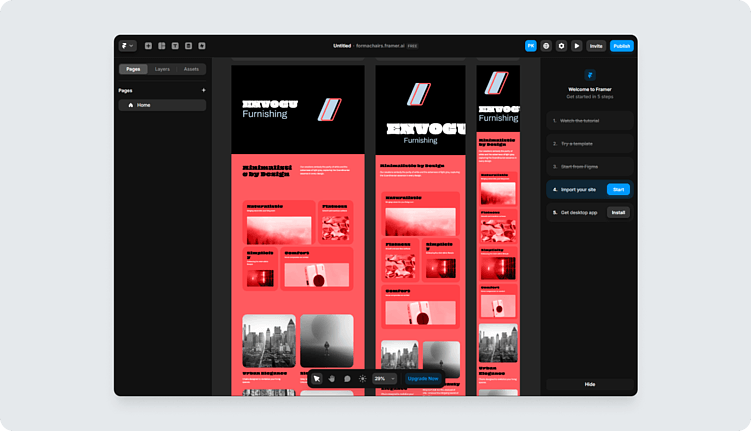
One of the options offered by the service
The working interface is similar to Figma. The service itself allows you to easily change design elements, edit individual components and customize styles. But it will be easy only if you already know how to work in such graphic editors. Beginners will have to first understand the functionality.
Place
a tender for free
Our system will find you the contractors for services related to website or application development, search engine optimization, contextual advertising, marketing, SMM and PR.
For those who want to be faster, there is a library of components with ready-made blocks that can be customized and reused. The blocks are already adapted for different screens, which will speed up the development process. The AI in Framer generates three resolutions at once (desktop, phone, tablet) and allows you to customize your breakpoints. The adaptations turn out very well. A definite “LIKE”!
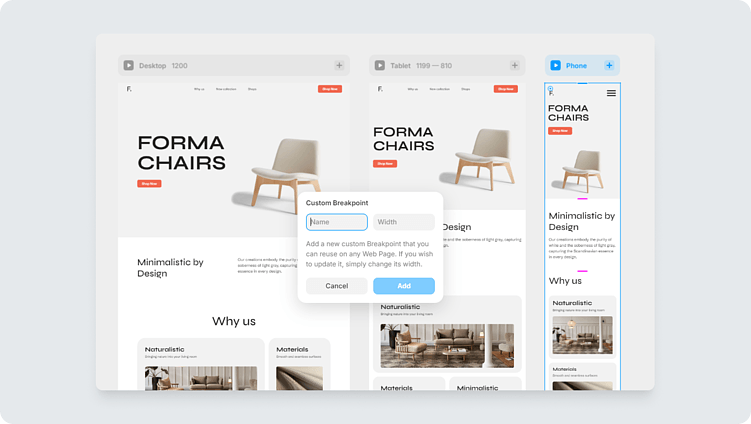
Adaptives
The Framer marketer didn’t lie about rewriting texts either. But there is no language translation in the free version, and we haven’t checked the paid version.
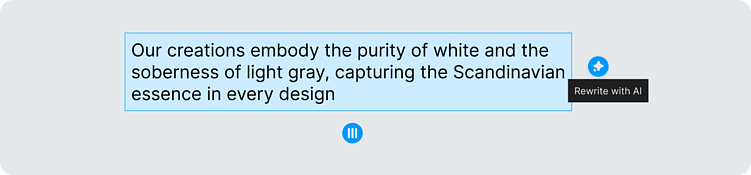
A separate plus is the automatic creation of dark and light themes. However, to make everything work, you will need to make variables in the styles of each color to configure the dark theme. A designer can handle it, but a non-professional – who knows?
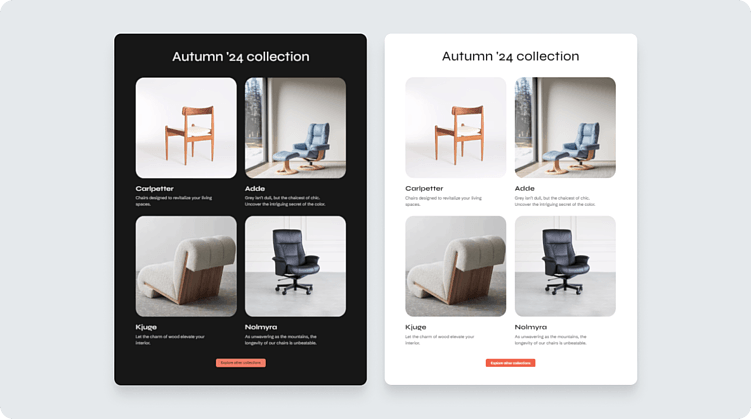
Dark and light.
Verdict.
Framer offers more creative possibilities but requires more design knowledge. It is a worthy tool for those who are not the first day in design. Even on a free plan, the service offers a lot of possibilities.
Framer allows you to create more complex and unique layouts, but the catch is that to quickly create a website or lending site, a business will still need to engage a designer.
View a Framer-designed website
Dora: for those who don’t know where to spend $18.
Dora assures us from the first page that users are only one prompt away from designing a site beyond our imagination.
We should give the service credit, because it really understood the prompt better than the other AI designers in our test. It delivered the right colors, the requested minimalism, even a good rendering of the chairs themselves on the spot. The main thing is not to look too closely at the details.
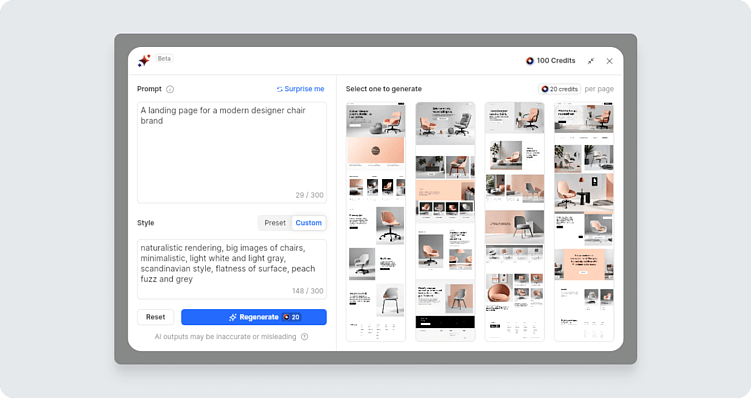
Design options
Dora will create several design options based on the prompt for your money. You can choose your favorite design and finalize its details in the working interface, which will be familiar to those who at least once played with fonts in Figma.
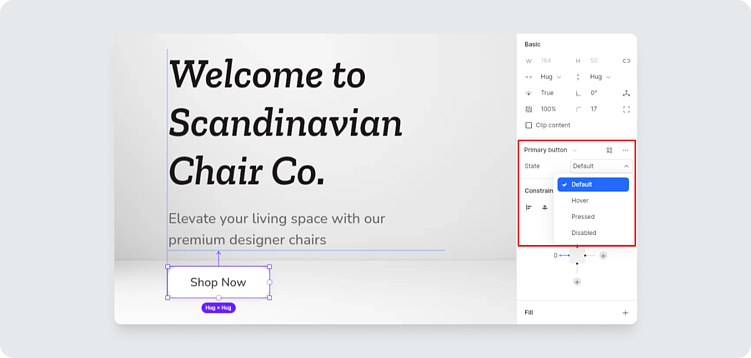
There is a library of ready-made blocks and automatic adaptations. However, to the latter there are questions – in the mobile version of our design text blocks overlap images, in some places making the information unreadable. The layout should be corrected by professionals. It’s a good time to remember how Framer and Unicorn Platform handled a similar task, and by the way, they didn’t ask for 18 dollars for generation.
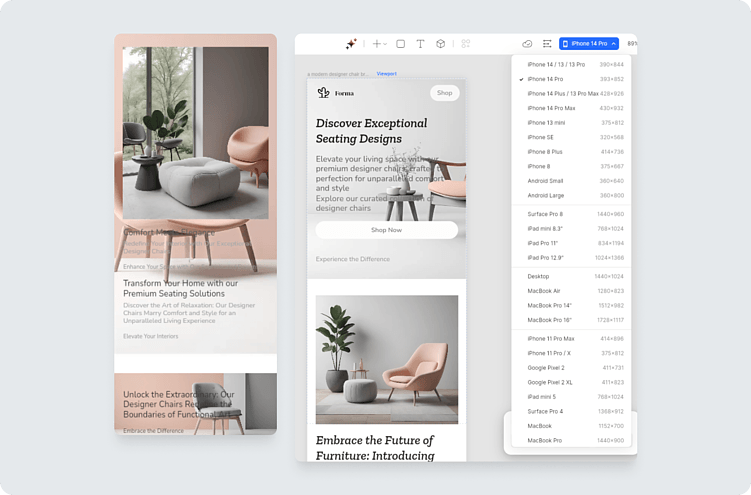
Adaptive that needs fixing
Pictures and text Dora generates itself, nothing for free to replace with your content. But for money, yes.
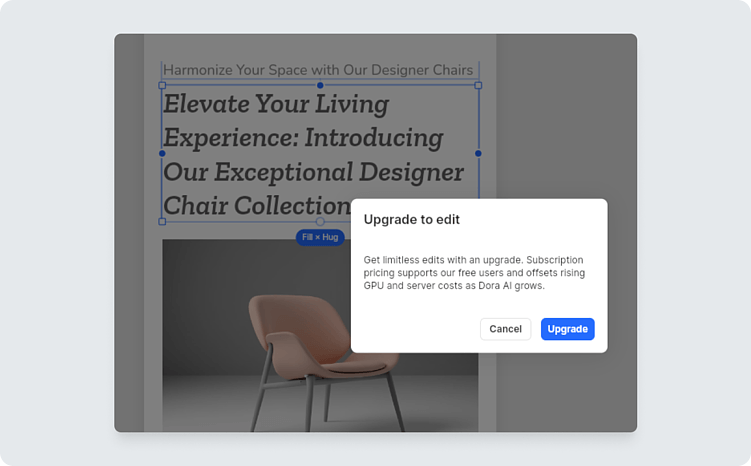
For beginners in design there is a training – Product Tour. But this tour is not particularly helpful when customizing blocks, because in the settings there are technical terms such as vh and constraints, and the block size itself is set in percentages. The average user without googling won’t understand it and will probably break something in this design.
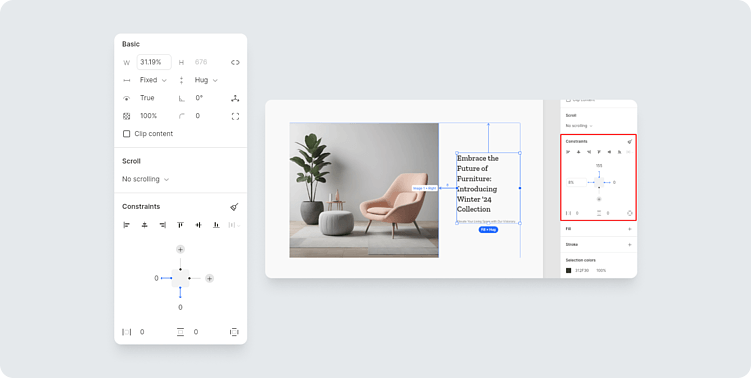
Basic tools for optimizing your site for search engines and traffic analysis are there, just like everywhere else. Integrations with HubSpot and Mailchimp are also available.
Verdict
If you’re a business owner and want to generate everything and then give it to designers to finalize – then Dora is a good option that can speed up the development process. The service is good at generating images, texts and screens. But it all needs to be finalized!
Dora is ideal for generating ideas and prototypes. For free you can make a page, look at it and send it to the moodboard. If you want more, you have to pay, and not only for generating a page. Definitely the last place in our rating.
View a Dora-created landing page
Conclusions
AI promised us a revolution in design and promised to fire everyone in the UX/UI department. But in reality, the UX/UI designers were the ones who had to tweak the AI design anyway.
None of the tools could completely replace a professional designer. All of the resulting sites require refinement and customization. However, each of the services has its own strengths:
- Unicorn Platform: Ideal for quick creation of simple sites without in-depth knowledge of design.
- Framer: Suitable for designers who want to speed up the prototyping process and experiment with different styles.
- Dora AI: Good for generating ideas and creating basic layouts, of course if you’re willing to pay.
Of course, AI designers are a useful tool that greatly speeds up the process of creating a website, but for a quality and truly unique design, you still need to turn to professionals, for example, in theAspirity.
And subscribe toour tg channelthere’s more AI experiments.



